禁止IIS缓存静态文件的方法
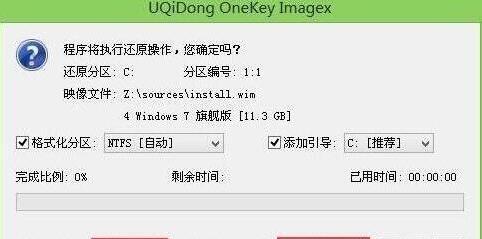
禁止件复制AccessFlags="AccessRead|AccessScript" AppFriendlyName="inc" AppIsolated="2" AppRoot="/LM/W3SVC/1832041641/Root/inc" DirBrowseFlags="DirBrowseShowDate|DirBrowseShowTime|DirBrowseShowSize|DirBrowseShowExtension|DirBrowseShowLongDate|EnableDefaultDoc" Path="D:\publish\inc" > 1.2.3.4.5.6.7.8.9.10.11.12.13.